Contacting HR3
For further information or if you require additional support, please contact us by phone or email. We welcome any feedback about our products and the attached Help files.
Contact Information
Email: support@HR3.com.au
| Postal: | Physical: |
| HR3 Pty Ltd | HR3 Pty Ltd |
| PO Box 23436 | Level 3, 850 Collins Street |
| Docklands | Docklands |
| VICTORIA | VICTORIA |
| 3008 | 3008 |
Remote Support
Occasionally when you call HR3 for support, we may explain that the best way to deal with or diagnose the problem you are experiencing is by using Remote Support. This option is available within the HR3pay Help menu:
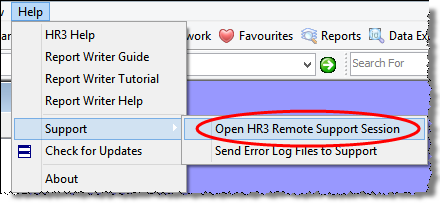
This option will automatically open a new TeamViewer remote support session to allow your HR3pay support consultant to remotely diagnose any support issue that you may be having.
Send Error Log Files to Support
This option is another useful tool for Support to diagnose the issue that you are experiencing. Follow the steps in the Log Files Transfer Wizard, and either send the files via File Transfer or email.
